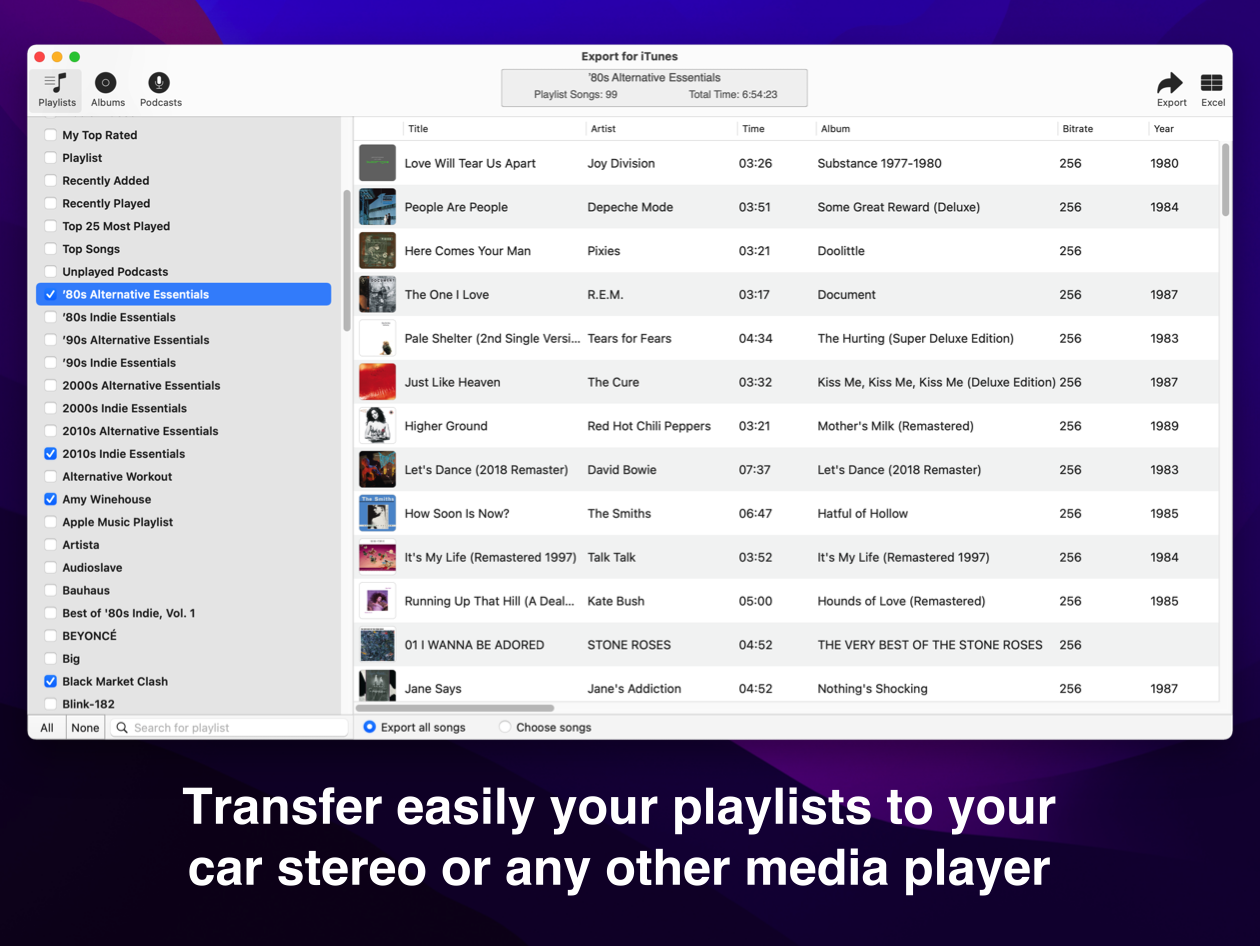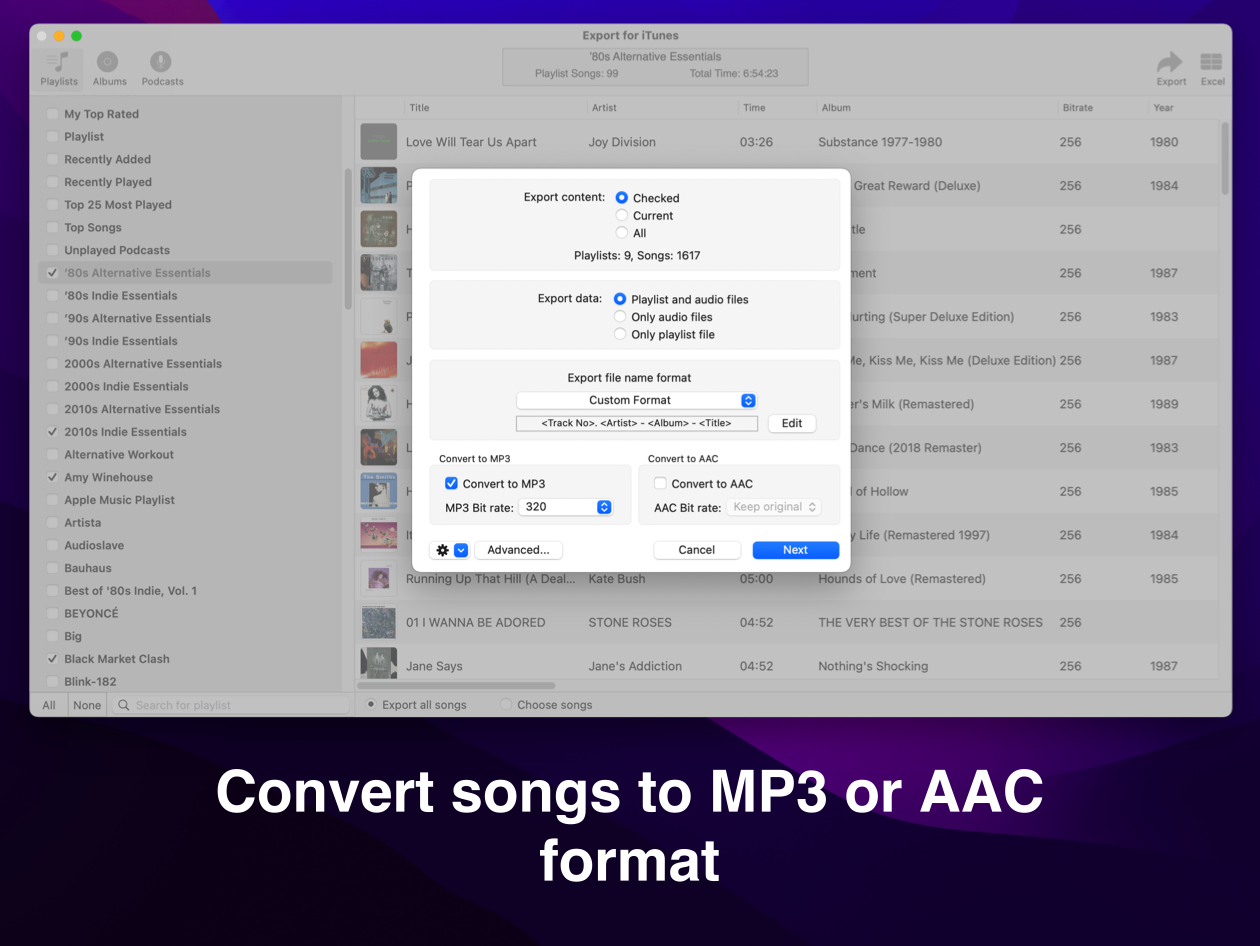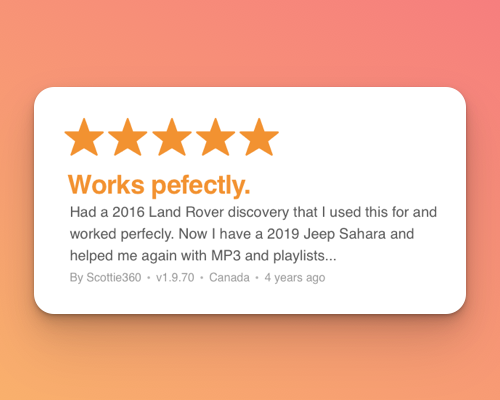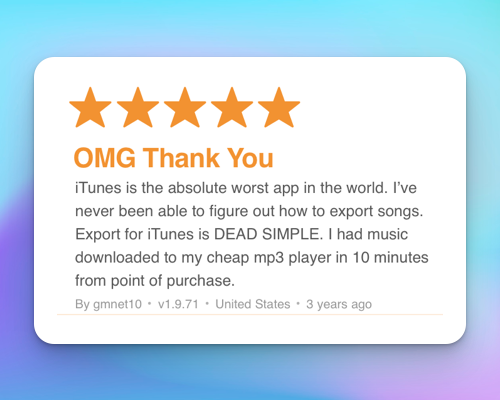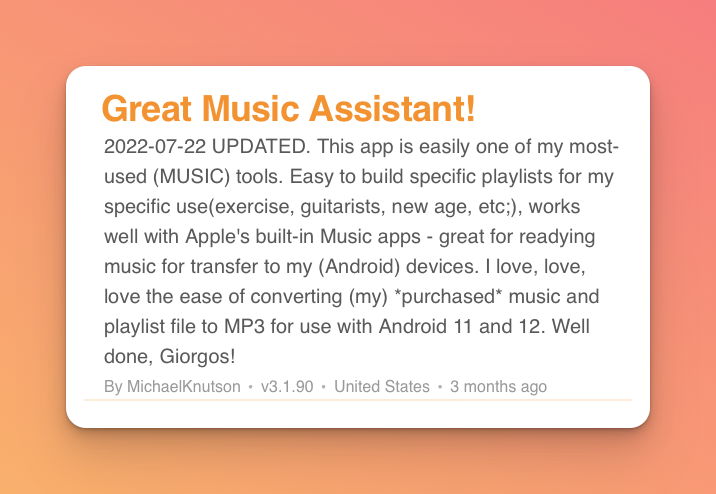Transfer playlists and albums to any device
With just a few clicks export playlists and albums from your Mac music library, to any folder, external storage, SD card or USB drive! Transfer easily your playlists to your car stereo or any other media player. Convert aac/m4a files to mp3 for best compatibility with most sound systems.
M4A/AAC to MP3 - Convert all your tracks to mp3 for best compatibility with most sound systems.
Songs metadata - Browse all playlists, albums and podcast without launching iTunes/Music app. Select which of your playlists or albums you want to export.
iTunes safe - The app does not modify your iTunes library.
M3U playlist file - The app generates a m3u file for every playlist or album.
Export to Excel - You can export the track list from any album or playlist to Excel, so you can create an excel file with info about all your iTunes music.
Artwork export - You can export the album artwork to a png file.
“Exactly what I need for transfering music to a USB stick for playback in my car”
“Now I can export all the songs in a playlist to a folder or thumb drive. Excellent! ”